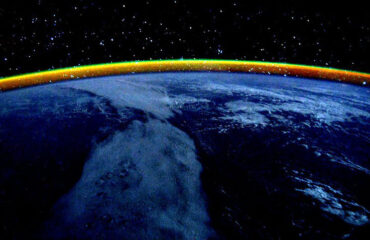Online technology guru Jennifer Selke will be presenting a session on Mobile- and Web-Based Apps to Enhance Productivity at the big LERN Annual Conference in Baltimore Nov. 16-19.
Online technology guru Jennifer Selke will be presenting a session on Mobile- and Web-Based Apps to Enhance Productivity at the big LERN Annual Conference in Baltimore Nov. 16-19.
From over 50 apps she will report on, here are just a few.
We all lead busy lives and technology can help us use our time efficiently. Discover the favorite sites and mobile applications of productive workers. There are several categories of applications below. This is not meant to be an exhaustive list but rather an informative one. There are often several options in each category so knowing what you need in the application or service will help you discern what works for you. For any service that charges a fee, it is always worth asking for education or nonprofit discounts if that applies to you. You can also look for coupon codes since many of these sites advertise on podcasts that give their listeners coupon codes for a small discount.
Professional Development
StrengthsFinder
http://www.strengthsfinder.com/
StrengthsFinder 2.0: The #1 Wall Street Journal and BusinessWeek bestseller that introduced StrengthsFinder 2.0.
If This Than That (IFTTT)
https://ifttt.com/
IFTTT puts the internet to work for you. Create simple connections between the products you use every day. For example, set a recipe to receive a text message if it is going to rain tomorrow.
Screencast & Video Editing Software
Ever need to record what you are doing on your computer screen either for a teaching a skill or showing tech support how your website or computer program is working? There are a variety of software options from free to fee depending on what you need.
Screen Flow
http://www.telestream.net/screenflow/overview.htm
This is a popular Mac program for screen recording and video editing.
Animoto – Video Maker & Photo Slideshow Maker
https://animoto.com/
Turn ordinary photos and video clips into HD videos. Great if you have a set of photos you want to edit into a video.
Video Shop – mobile app
http://videoshop.net/
Videoshop is the fast and easy app to edit videos on your mobile device.
Organization
Toodledo : A productivity tool to manage your tasks, to-dos
https://www.toodledo.com/
Toodledo is one of the most popular online productivity tools. Use it to manage your to-do list, take notes, organize ideas into outlines and make custom lists, etc. There are many todo apps in this category. This is a cross-platform option that I like because of the rich feature set. On the Mac and iOS, I use Omni Focus.
Neat Desk
http://www.neat.com/
Easily digitize, organize, and manage all your important business data from anywhere. They have a powerful software solution that you can use with any scanner that takes a pile of receipts and converts them into a spreadsheet of data.
Turboscan
http://turboscanapp.com/
Scanning app for iPhone and android that lets you take a photo of a document and it converts it into a pdf.
Productivity
MobileDay’s one-touch conference call dialing app
https://mobileday.com/
Mobile Day syncs with your smartphone calendar, notifies you of a meeting and connects you with the touch of one button. Never dial in all those access numbers again.
TeamViewer – Access someone’s computer remotely
https://www.teamviewer.com/
Ever have to help someone over the phone with their computer? Are you Parent Tech Support or do you rely on someone to help you with your computer? Install this free app and let your helper take control of your computer and solve your problem in minutes and not hours.
Jenn Selke is a cutting-edge expert on new technology who stays on top of developments by attending the SXSW conference and teaching online for LERN. She will report on more new apps for productivity at the big LERN annual conference in Baltimore Nov 16-19. Click here for conference info.